Changing an email address and/or password in the aTouchAway® App
Your email address and / or password can be updated in the Account menu of the aTouchAway® App. Changing either / both of these will change your login information.
To change your email address and / or password, follow the steps below.
After logging in to the aTouchAway® App, tap Account menu in the top left corner.

Changing the Email Address
Scroll down to the Email / Privacy section. Enter the new email address twice. Click Save.

Changing the Password
Scroll further down the Email / Privacy section (below the email fields).
Enter the current password. Then, enter the new password twice. Ensure the new password follows the rules above the password fields. Click Save.
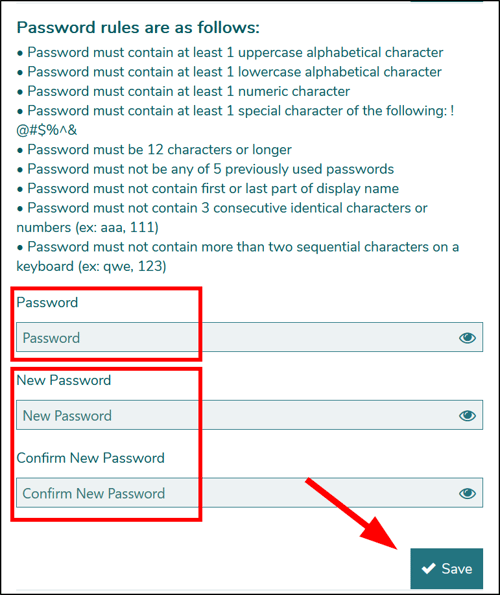
Changing either / both of the email address and password changes the user login. The next time you log in, be sure to use the new email address and / or password.