A Tour of the aTouchAway® App - Clinicians
The aTouchAway® App for Managers and Staff differs slightly from the patient and family member's version of the aTouchAway® App.
The Home Page
Logging in to the aTouchAway® App will bring you to the Home page.
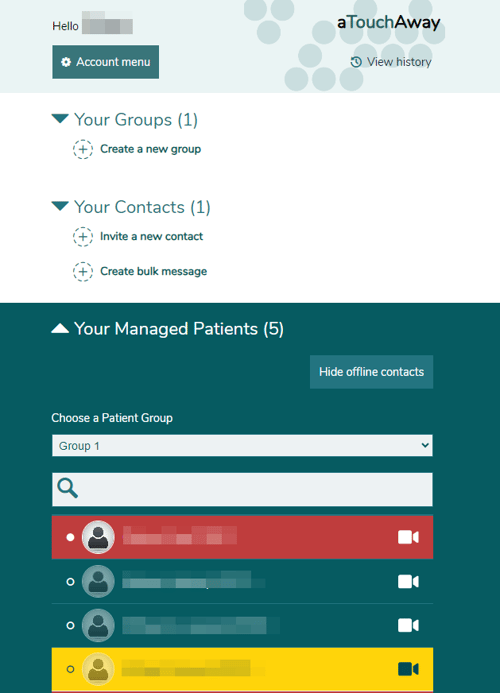
The top section of the aTouchAway® App contains the following:
- Your Name
- The Account Menu button. See aTouchAway® Account Settings for an overview of this section.
- The View History button. See View History for an overview of this section.
In the white section below this header, you will see:
- Groups: These are call and messaging groups.
- Contacts: See How to set up Patient Messaging for details on how to set up contacts.
In the dark green section (you may have to scroll to see this section), you will see:
- Your Managed Patients - For more details, see My Managed Patients.
The bottom of the aTouchAway® App screen may show two tabs:
- Home: This is the page we are currently viewing.
- Creation & Token see Creating a New User Account