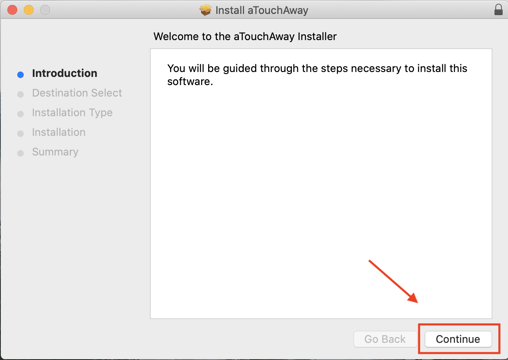- Help Centre
- General Help Resources
- Troubleshooting Installation Issues
-
Get Help Fast!
-
SYSTEM STATUS
-
User Manuals for Kit Devices
-
General Help Resources
-
Resources for Patients using an Aetonix® Tablet
-
Resources for Patients and Family using aTouchAway® on their own device
-
Resources for Managers
- Overview of the Aetonix System
- Using the aTouchAway Dashboards - Basics
- Using the aTouchAway Dashboards - Setup and Permissions
- Using the aTouchAway Dashboards - Patient Monitoring and Reports
- The aTouchAway App - Basics
- The aTouchAway App - Setup and Permissions
- The aTouchAway App - Patient Monitoring
- Managing the Aetonix Tablet
- Care Pathways
- User Guides
- Manager Specific FAQs
- Other
- Using the aTouchAway Dashboards - Care Pathways
- The aTouchAway App - Care Pathways
-
Resources for Org Managers
-
Suggestions & Feedback
-
Release Notes
I'm having trouble installing the aTouchAway® App on my Mac
This article contains step-by-step instructions to allow the computer to open the aTouchAway® installation files.
We are aware of an issue with installing the aTouchAway® App on macOS that will display the error below upon opening the installation file:
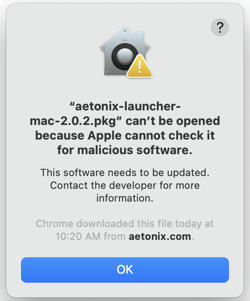
The message above will still allow you to install the aTouchAway® App, but the aTouchAway® App will need to be unblocked first. Please follow these steps:
- Click OK.
- Click the Apple icon (top left of your computer screen) then System Preferences
- Go to Security & Privacy.
- Under the General tab, click Open Anyway.
(Please note that this button is available for about an hour after the warning is shown. If not available, try launching the installation from the downloaded file again, and repeat the steps).
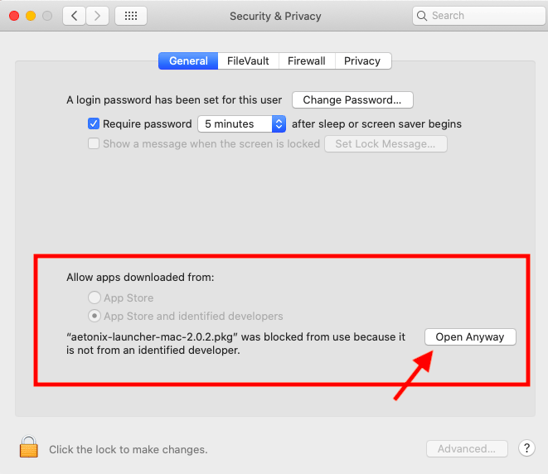
In the pop-up window, click Open.
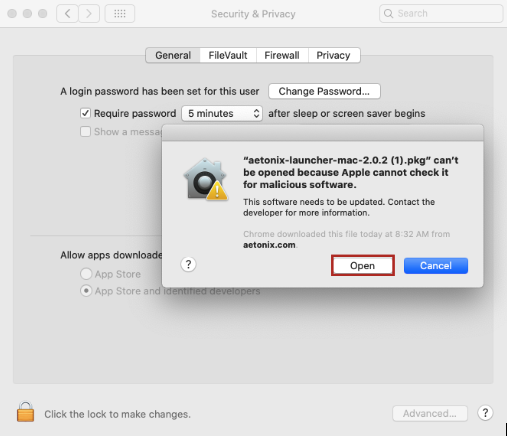
The installation will start normally. Click Continue to proceed with the installation.