Logging in to your aTouchAway® Account
You will be required to log into your account to use the aTouchAway® App. Your username is the email address that you used when you created your account.
When you launch the aTouchAway® App on your device, first choose your geographic region. Each region has a different database, so being logged into the correct database is important.
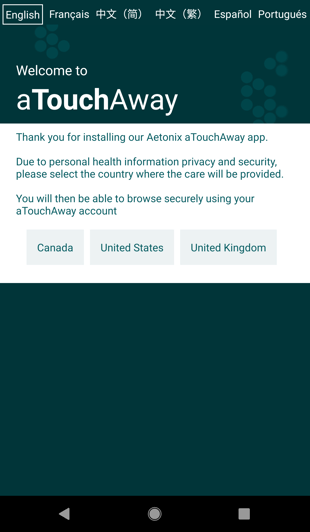
If you've selected the incorrect region, you can select a different location at the bottom of the login screen.
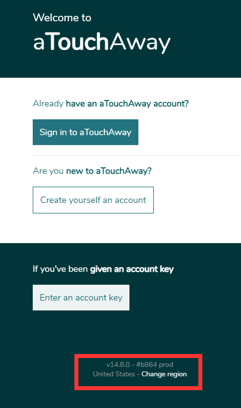
Sign in to the aTouchAway® App
Click on the Sign in to aTouchAway button and enter your username and password.
Your username is your email address, and the password you created when you created your account. Remember that your password follows these rules: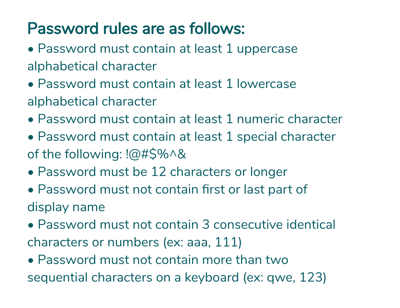
If you've forgotten your password, you can click on the link on this page to reset it. For more instructions see: How do I reset my Password?
Click Sign in to aTouchAway.