Receiving a Call on the aTouchAway® App
You can receive video and voice calls on your aTouchAway® solution tablet through the aTouchAway® solution.
A member of your care team may call you using Video or Voice calling. The call will cause your tablet to ring and you will see the following on your tablet screen:
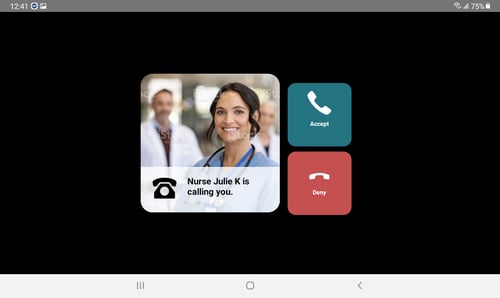
You will be able to see the name and photo of who is calling you.
Touch the green telephone button to accept the call.
Touch the red telephone button to decline the call. This will not prevent them from trying to contact you again at a later time.
Once the call is connected, the interface and buttons will function the same way as if you had placed the call. You can read more about that here: Making a Call using the aTouchAway® App.
Missed Call
If you missed a call from a member of your care team, you will see a red badge in the top right corner of their card on your aTouchAway App. The red badge will show the number of missed calls from that contact.

Would you like to print these instructions? Click here to download a printable PDF