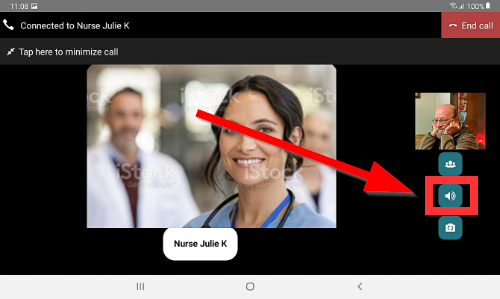During a Video Call, I can see my contact but I cannot hear them.
Ensure that you've selected the correct output during a call. Tap the speaker icon on the screen during the call to properly select your speaker output.
Once the connection is established, various communication tools (buttons) will appear on the screen. Tap on the speaker button to select earphones or speaker. Ensure that the correct output is selected.