Urgency Calls
Patients using aTouchAway® solution tablet can be set up with an Urgency Contact button on their display that calls staff directly.
Setting up Urgency Calling for a patient using a tablet
Urgency calling can be set up through:
Setting up Urgency Calling using the aTouchAway® App
Select the patient from the Your Managed Patients list in the aTouchAway® App.
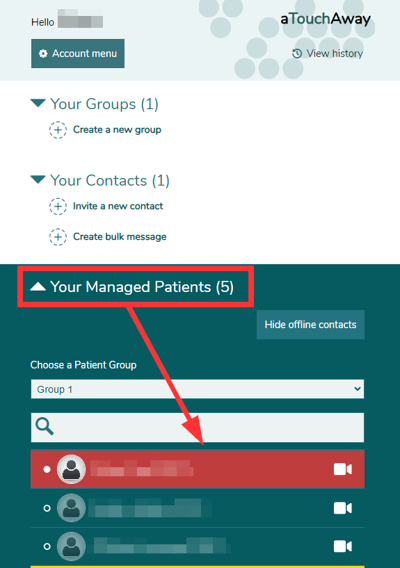
On the patient's homepage, click Urgency.
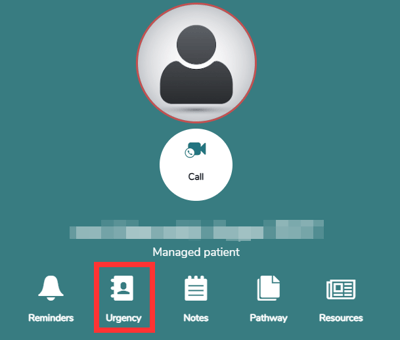
Enable Urgency calling for your patient by adding urgency contacts in this section. To add a contact, click +Add a new urgency contact.
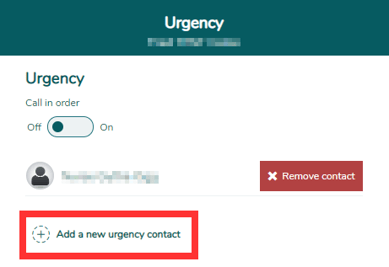
A list of available contacts will appear. The available contacts include managers for any Patient Group(s) that the patient belongs to and / or any managers added directly to the patient's account. To add a contact from the list, click +Add.
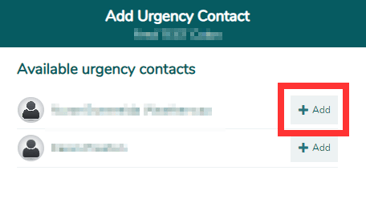
A banner will appear across the top of the aTouchAway® App saying that a new urgency contact has been added.
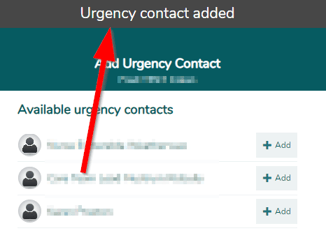
Contacts can be prioritized if desired and called in order of appearance by toggling the switch to On.
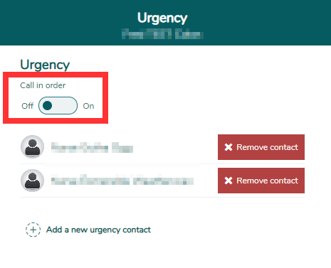
Setting up Urgency Calling from the aTouchAway® Dashboards
Under Patient Management, select Urgency Contacts.
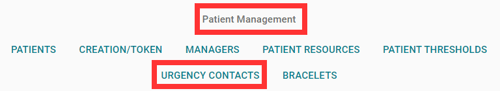
Select the patient from the list. You can use the search bar under Patients to search for a specific patient by name, patient number, or health card number.
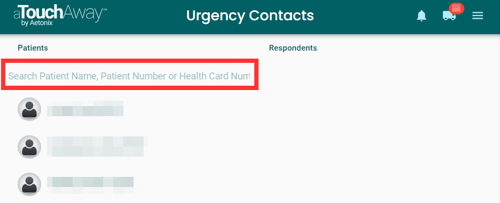
Once the patient has been selected, click Add at the bottom right of the screen.
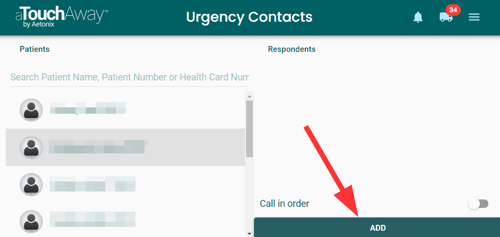
In the Available Respondents window, select one or more respondents from the list. Use the search bar to find specific respondents. Click Close to return to the Urgency Contacts page.
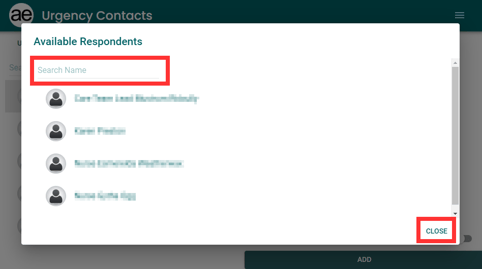
If more than one respondent has been added to a patient's list, the Call in order toggle can be turned on to have the aTouchAway® App call the contacts in the order in which they are listed.
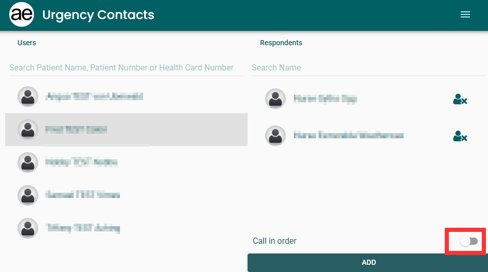
How Urgency Calling works for the Patient
When Urgency calling is enabled, the patient will see a red box with a red cross inside that says Urgency Contact as the first button on their screen.
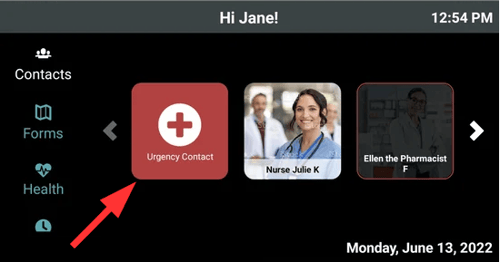
When this button is tapped, the aTouchAway® App will automatically call the people on the urgency contact list. If the call is not answered in 30 seconds, it will move on to the next person on the list. The aTouchAway® App will only call contacts who are online and available.
If there is no one online to take the urgency call, the button will not call anyone. Managers should ensure that patients know what to do if their call is not answered.